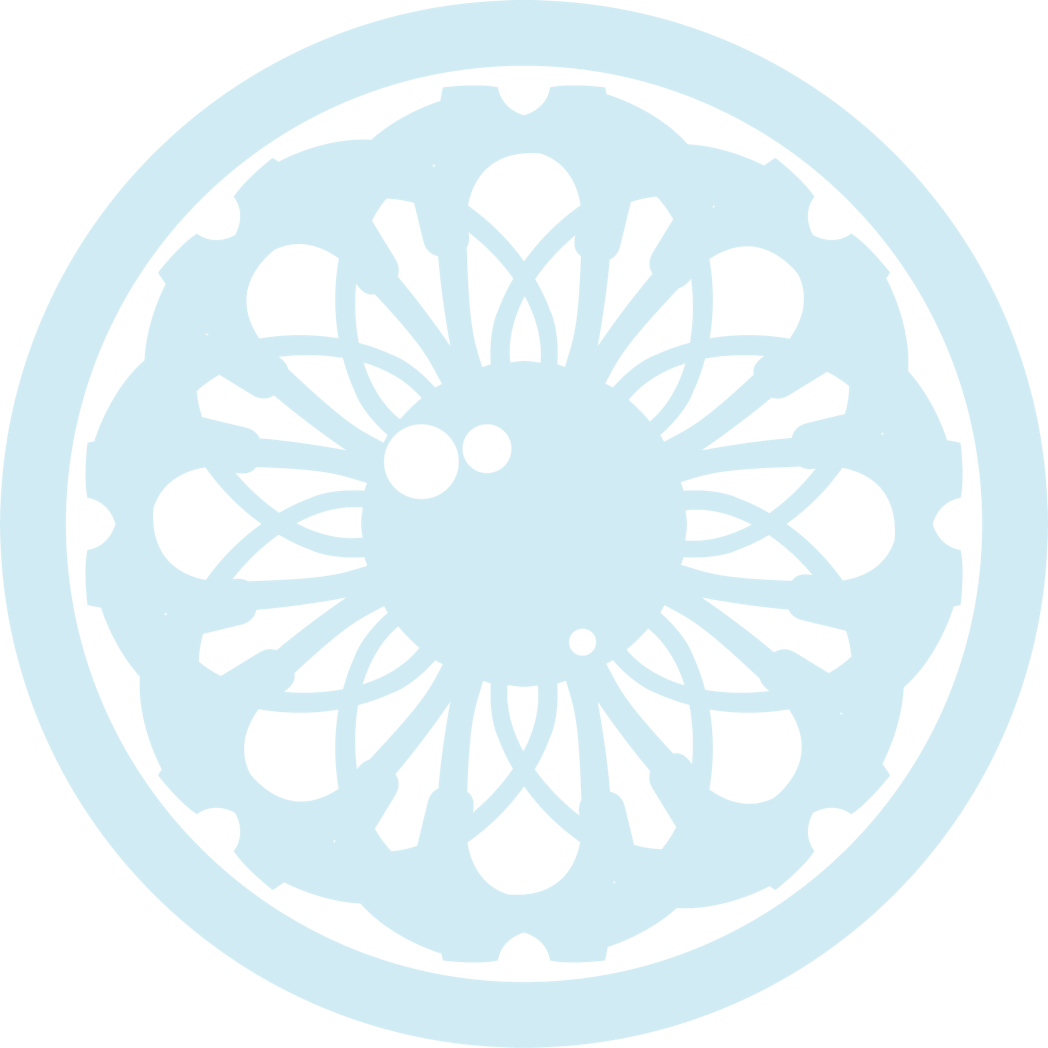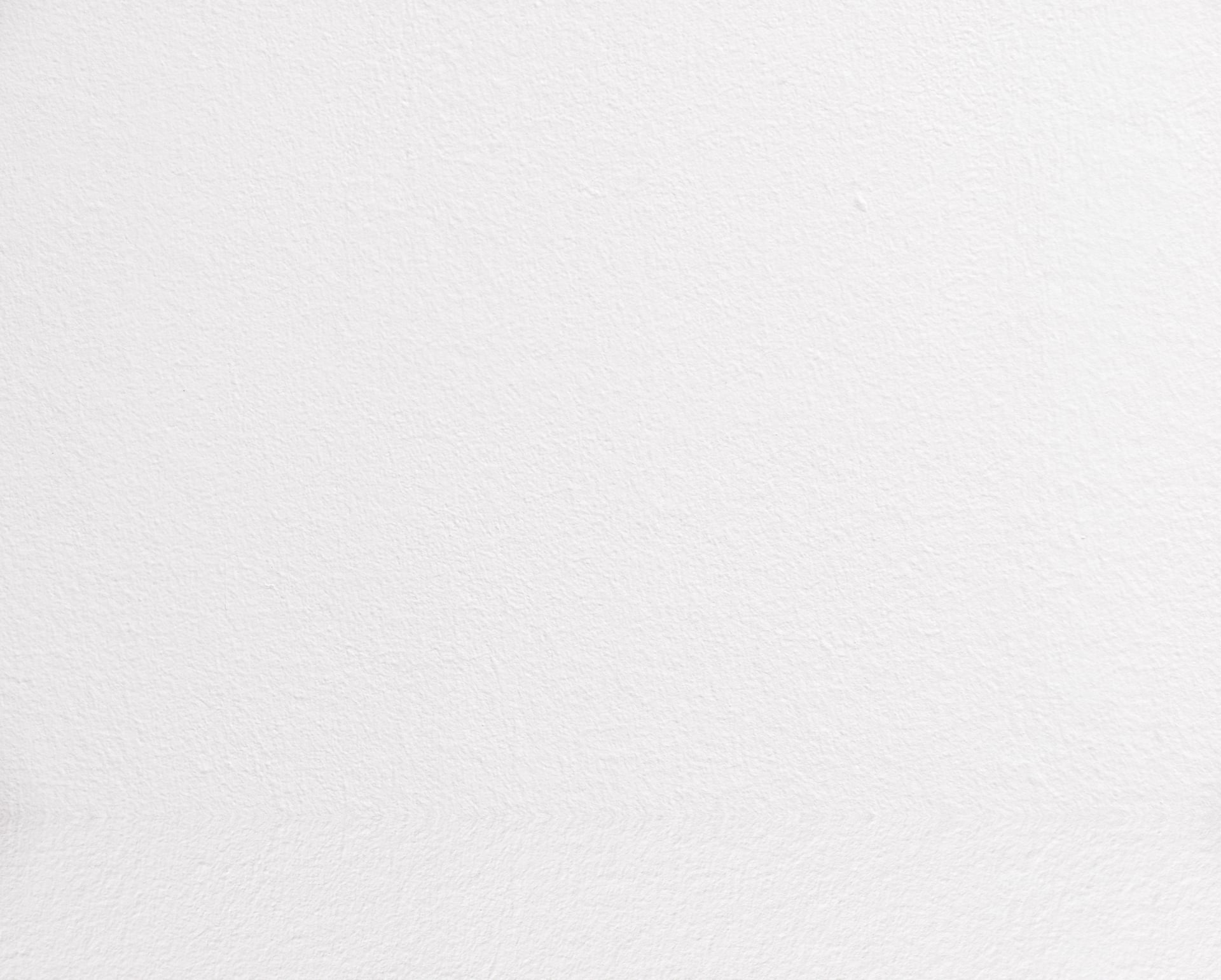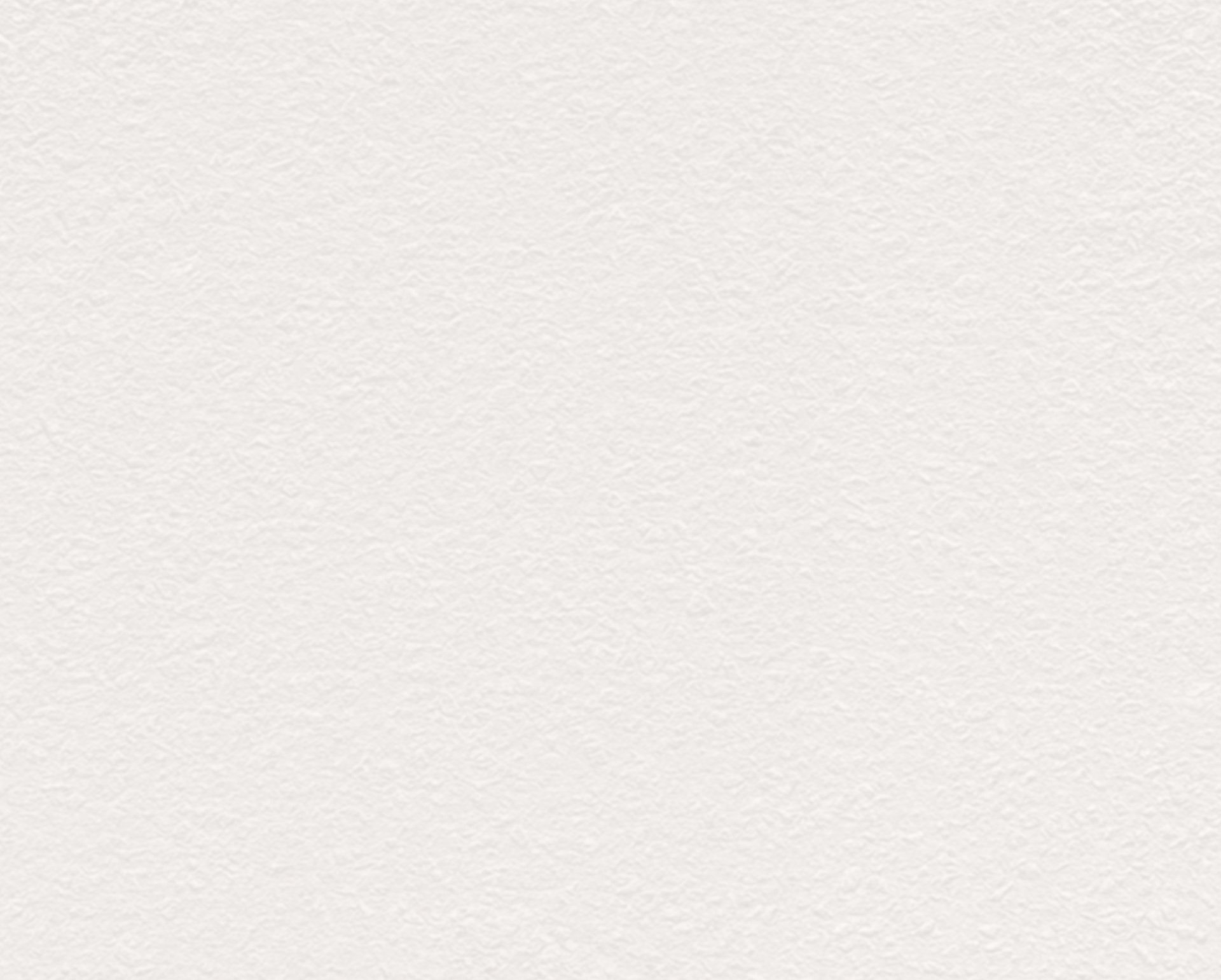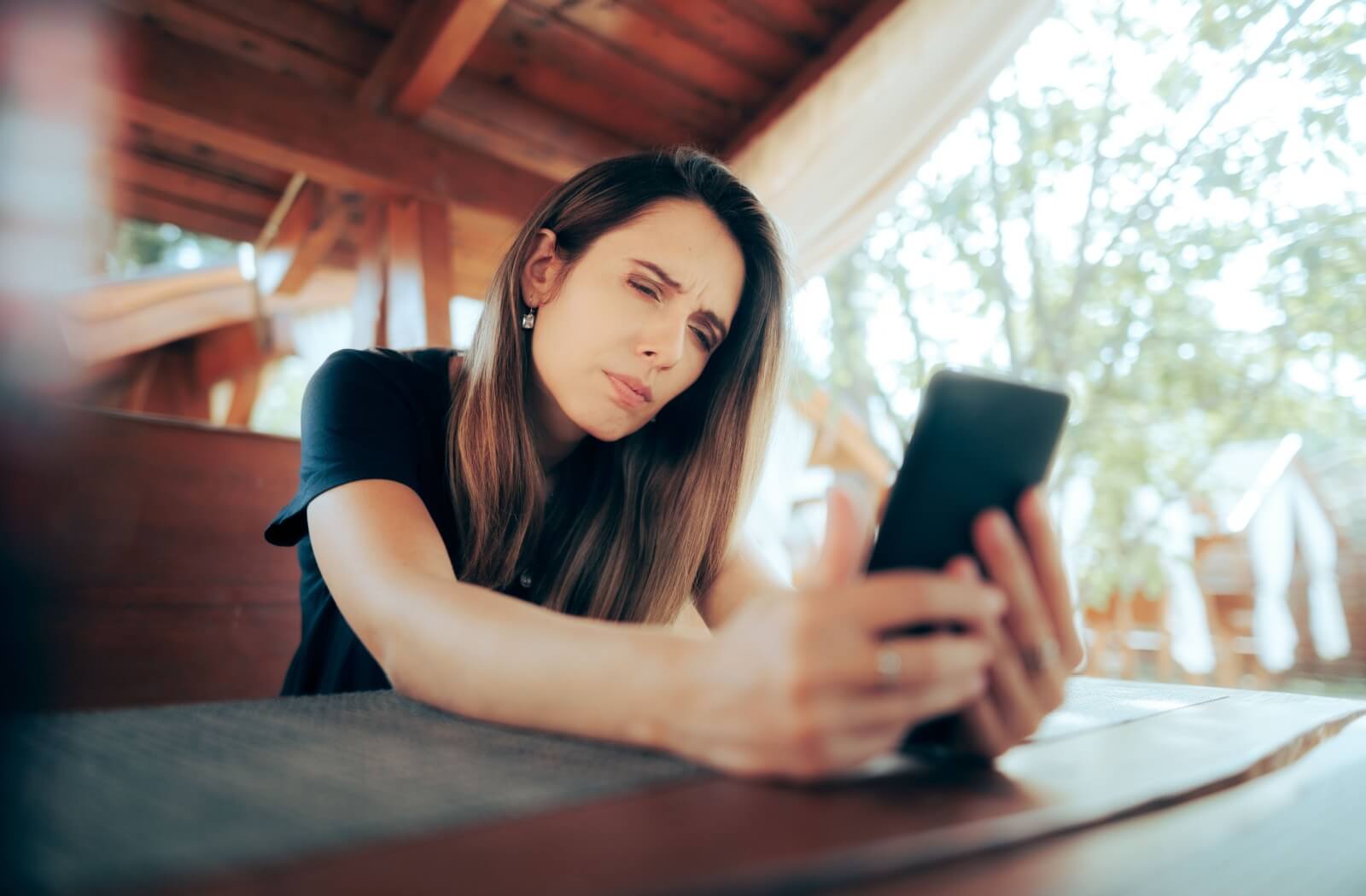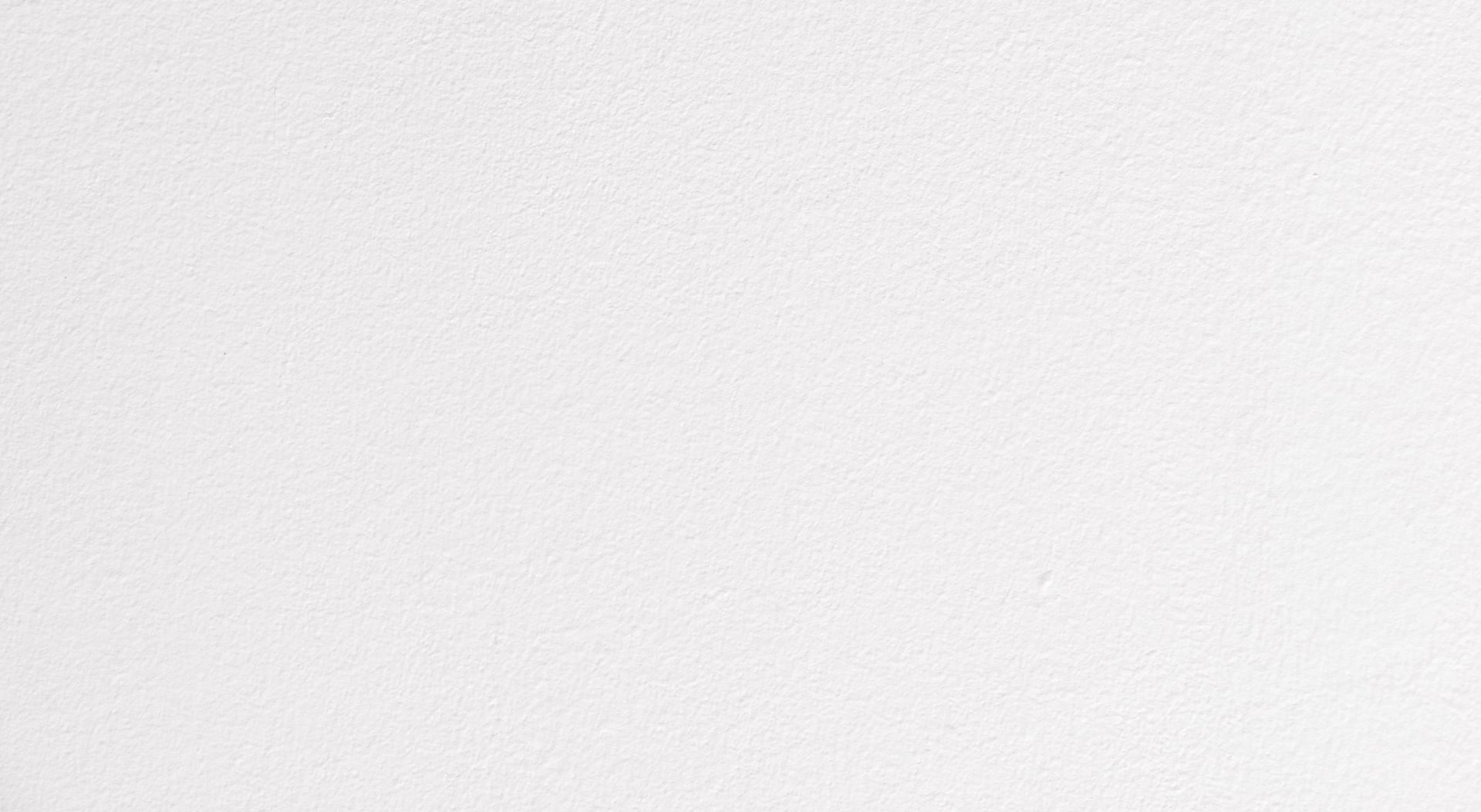These days it does not matter if you are in elementary school, just starting your career, a stay at home parent, or retired, we are all on computers…and yes, this includes your phone! Although technology has made our lives easier in some ways, it has also created vision and eye problems that can impact vision and quality of daily life.
Over the years, we have seen the amount of patients with complaints of dry eyes, vision discomfort and digital eye strain, otherwise known as computer vision syndrome, is at an all time high. For many of us, prolonged screen time is a way of life – for work, entertainment and communication. Dry Eye Disease affects people of all ages and can be exacerbated by factors like hormonal changes, environmental conditions, medications and systemic health conditions.
Here are some tips to help alleviate dry eyes when on working on a computer:
- 20-20-20 rule
- Eye drops
- Workstation ergonomics
If your dry eye symptoms persist, your optometrist can perform specialized dry eye testing in order to create a personalized treatment plan and help you get back on the road to feeling better.
What Is Dry Eye?
Dry Eye Syndrome results from insufficient lubrication and moisture on the eye’s surface from a lack of tears or poor-quality tears. Causes of reduced tear production or an unstable tear film include:
- Age: Your eyes produce fewer tears as you age.
- Hormonal changes: Pregnancy and menopause can affect tear production.
- Environmental factors: Smoke, wind, and air-conditioning can lead to dry eyes.
- Certain medications: Side effects of some medications can cause dry eyes.
- Health conditions: A variety of health conditions can cause dry eyes.
Dry eye symptoms include:
- Redness
- Itchiness
- Fluctuating vision
- Sensitivity to light
- Blurred vision
- Burning or stinging
- Grittiness
Ignoring dry eye symptoms can lead to more severe issues, making it essential to take your symptoms seriously. When you identify and address symptoms early, you can prevent discomfort and maintain your eye health.
What Is Dry Eye from Computer Use
Digital eye strain from computer use can exacerbate dry eye symptoms. When we focus on a screen for extended periods, our blink rate decreases, leading to less frequent spreading of tears across the eye surface. It can also result in the evaporation of the tear film, causing dryness.
Other symptoms of digital eye strain can include:
- Eye fatigue
- Headaches
- Blurred vision
- Double vision
- Head and neck pain
How to Treat Dry Eyes from Using a Computer

An effective way to reduce dry eye symptoms from computer use is workstation ergonomics or adjusting how you work when on the computer. Position your screen at eye level to minimize strain and ensure good lighting to reduce glare. Keep your computer screen at arm’s length from your eyes.
The 20-20-20 rule is another helpful tip—every 20 minutes, look at something 20 feet away for at least 20 seconds. Frequent breaks give your eyes much-needed rest and reduce strain. Also, remember to blink more often when staring at a computer screen to encourage tear lubrication and reduce tear evaporation.
Proper eye hydration is also important. Use eye drops or artificial tears to keep your eyes moist. Avoid using eye drops that contain preservatives., as these can cause further irritation. These simple adjustments can significantly alleviate dry eye symptoms caused by digital eye strain.
Lifestyle Changes to Prevent Dry Eyes
Diet can play a significant role in eye health. Incorporate foods rich in omega-3 fatty acids into your diet. These nutrients can help reduce dry eye symptoms and decrease tear evaporation rate.
Staying hydrated is equally important. Drink plenty of water throughout the day to keep your body, including your eyes, well-hydrated.
Taking a 15-minute break after 2 hours of work can protect your eyes from digital eye strain. Limiting screen time outside of work hours can also prevent dry eyes. Engage in activities that don’t require screen use, such as reading a book or going for a walk, to give your eyes a break.
Technological Solutions for Reducing Dry Eye from Computer Use
Modern technology offers several solutions to reduce dry eye and eye strain. Screen filters can be used on screens to reduce the amount of glare. Adjusting screen brightness to match the ambient light can also minimize strain.
Blue light blocking lenses are prescribed by your optometrist and are an excellent way to reduce glare, reduce eye strain and improve comfort while working on the computer.
When to Seek Professional Help
If you are experiencing dry eye symptoms, schedule an exam with your optometrist. A thorough comprehensive eye exam and dry eye evaluation will help your doctor diagnose the underlying cause and establish a treatment plan tailored to you.
Treatment options may include prescription eye drops, FDA approved meibomian gland treatments like Intense Pulsed Light (IPL), scleral contact lenses, punctal plugs and thermal heat expression. These advanced treatments provide more effective relief beyond over-the-counter eye drops. An optometrist who specializes in Dry Eye Syndrome can help you decide on a treatment plan that best fits your needs and will give you the best management of your symptoms.
Relief from Digital Eye Strain
I tell my patients that I cannot cure their dry eye disease, but I will work tirelessly to improve their symptoms and restore their quality of life. Being proactive rather than reactive to symptoms is key to feeling better and preventing vision loss. Knowing the causes, recognizing symptoms early, and adopting practical tips and lifestyle changes can prevent dry eyes from worsening.
If you experience vision discomfort or suspect you have digital eye strain or dry eye, request an appointment with Bella Vision for personalized eye care and relief.